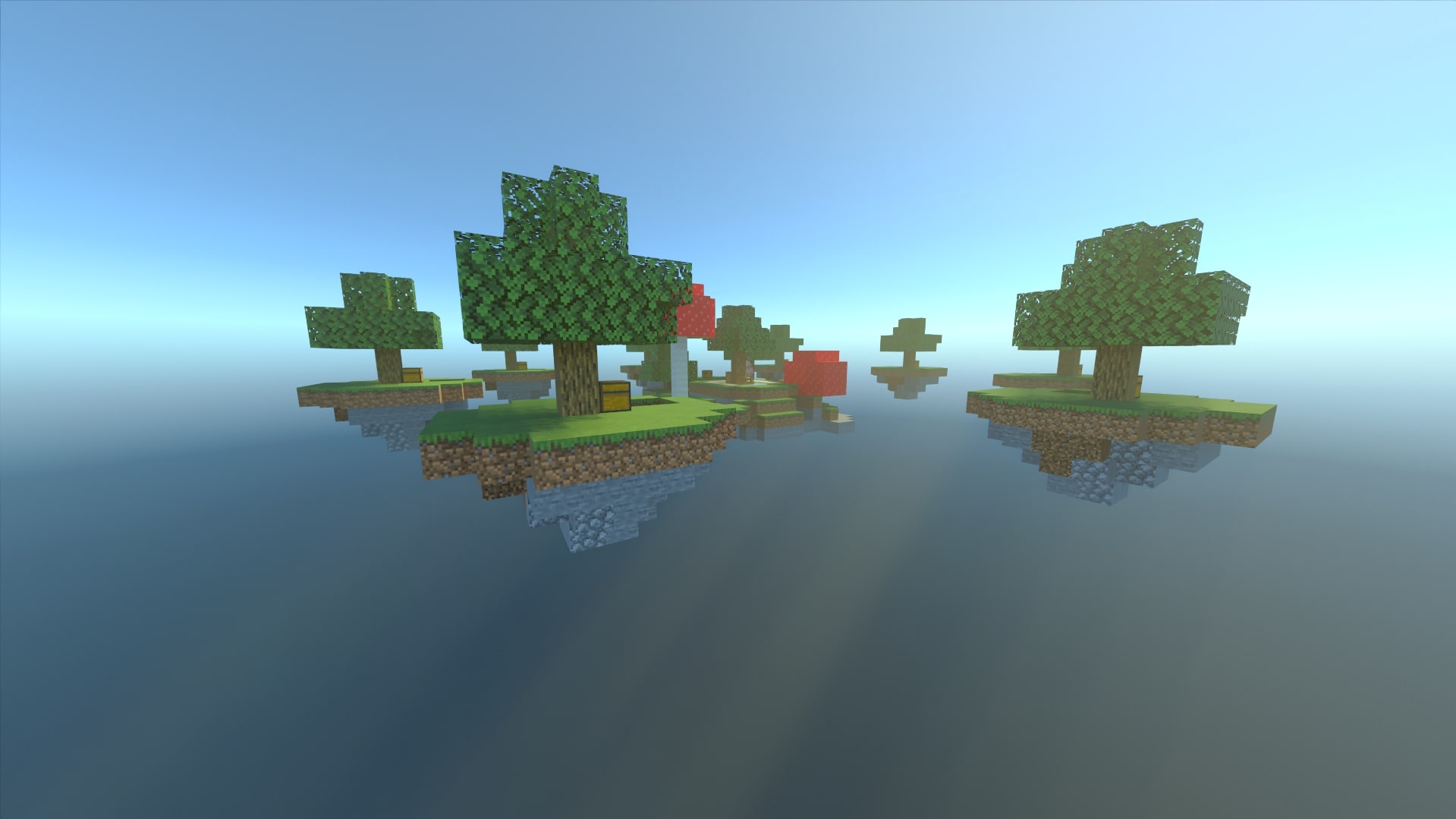SkyWars Maker is a map in which anyone with or without command knowledge can make a SkyWars easily.
How Does it works?
The instructions are already inside the map (in two languages, English and Spanish), but I will still leave a video and a few images so you know how it works.
Video-tutorial:
Steps to create a SkyWars in SkyWars Maker:
1.- enter the “Create” section at the beginning of the world

2.- select “create new” to make a new SkyWars

3.- Upon entering the construction area you will find 3 different frames, one for “the player’s island” another for chests and one larger for “the center island”

On the player’s island you have to build a small island where the players will appear at the time of the PVP, on the central island is where you must put chests with very good things so that the players want to reach the center, and in the box of the chests you will have to put and fill things with basic things so that the players can begin.

At the end of building your islands and filling the chests you can save your creation in one of the 4 available slots and then export in SkyWars.

when leaving the construction mode, to be able to export your SkyWars and make it work select the slot in which you saved your creation

Having selected your slot, press exit and reload to go to the start and play your SkyWars 🙂

To Play simply press play and you’re done, you’ll be playing on your own SkyWars 🙂 (You need at least one friend to play)

If you want to report any errors about the addon, join our discord there you can ask and you will have an answer as soon as possible. If you want to use the addon on your map or modify it, contact us by discord
https://teaminfiniteminds.com/s/discord
Join Our Team of builders who made this map possible!! Go to our website to see our team and upcoming projects! (http://teaminfiniteminds.com/)